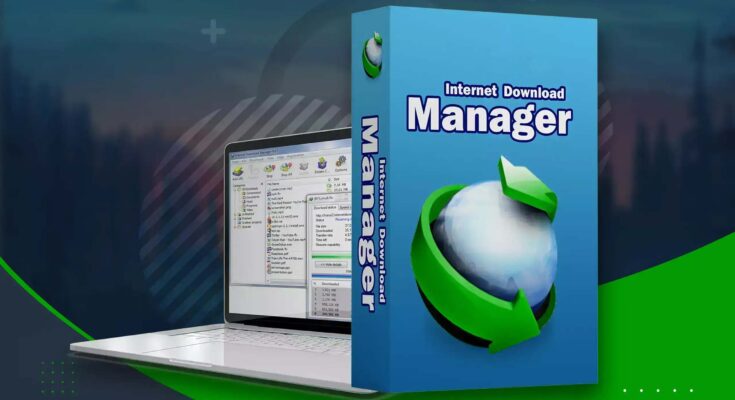Introducing Internet Download Manager (IDM): A Powerful Tool for Efficient File Management
Internet Download Manager (IDM) is an advanced software solution for managing file retrievals, making the process much simpler and faster. Utilizing cutting-edge technology, it increases the speed of file transfers up to five times more than conventional methods.
To view this post on our social media platforms, click on their respective icons below![]()
![]()
Why Do We Need File Management Software?
With the growth of the internet and the surge in online activities, the needs of users have evolved. Today, the internet is not only a tool for browsing information and news but also for exchanging files and sharing data. From casual users to large corporations, everyone relies on the internet to share and retrieve information. One of the most essential tasks online is managing the transfer of files, which involves receiving data from a specific source to our system. This is where file management software like Internet Download Manager (IDM) plays a crucial role in making file retrieval more efficient.
How Companies Use the Internet to Distribute Information
Companies across industries—from software and movies to games and music—use the internet to distribute their content. Accessing this information requires the retrieval of their files. While modern internet browsers have improved and offer basic retrieval features, relying on them is not recommended. Using specialized file management software like IDM offers more efficiency and additional features, ensuring that you can easily manage large file downloads and transfers without interruptions.
Key Features of Internet Download Manager
- Increases transfer speed up to 5 times using the smart “dynamic segmentation” system.
- Resumes interrupted sessions without losing previously retrieved information.
- Full compatibility with all major browsers for seamless integration.
- Supports video file retrieval from websites.
- Automatic file checking with integrated antivirus protection for safety.
- “Site Grabber” feature to fetch all content from websites.
- Simultaneous management of multiple files for enhanced efficiency.
- Advanced scheduling for better handling of retrieval tasks.
- Download speed limiting for optimized resource management.
- Multilingual support, including Persian.
What is File Management Software?
File management software is a program specifically designed to retrieve various types of data from the internet. While many software solutions exist in this domain, IDM is one of the most powerful and feature-rich options.
How Do File Management Programs Improve Speed?
Previously, browsers and other tools used only a single “connection” to the server, which not only underutilized the full potential of the internet speed but also meant that any interruption caused the entire process to fail. However, file management tools like Internet Download Manager (IDM) introduced the concept of “Segmentation.” This process divides files into smaller parts, and instead of one connection to the server, multiple connections are established. These simultaneous connections allow for faster retrieval and a reduced chance of data loss, making IDM one of the most reliable file transfer managers available.
The Dynamic Segmentation System in IDM
IDM uses a more advanced version of segmentation known as “Dynamic Segmentation.” Unlike other programs, IDM segments the file while it is being retrieved, ensuring that your internet connection is fully utilized. This unique approach not only maximizes speed but also ensures greater security. If the power goes out or the internet connection is lost, only a small portion of the file will need to be fetched again, sparing you from having to start over completely.
Simultaneous Retrieval of Multiple Files
The ability to retrieve multiple files simultaneously is another key feature of IDM. This allows you to maximize your bandwidth by downloading several files at once, significantly speeding up the process.
Important Tips for Better Use of IDM
Avoid simultaneous retrievals of many files, especially if one of them is large, to ensure optimal use of your internet bandwidth when using IDM. Don’t excessively segment files. Although IDM allows you to adjust segmentation settings, increasing the number of connections may not result in higher speeds and could even corrupt the file. Limit the number of connections to a maximum of 8 for optimal performance when using Internet Download Manager (IDM). Also, understand your internet speed limitations. You cannot exceed the speed set by your Internet Service Provider (ISP). If you’re unhappy with your connection, consider contacting your ISP’s customer support.
By using these tips and IDM, you can have fast downloads and make the most of your internet
Certainly! Here are a few outbound links you could consider adding:
If you’re looking for a powerful yet easy-to-use tool to edit and create amazing videos, we highly recommend checking out Wondershare Filmora and start your creative journey today!