Why Choose Wondershare Filmora for Video Editing?
If you’re in search of an easy yet professional video editing software, Wondershare Filmora is the perfect choice! Whether you’re a beginner or an advanced user, Filmora offers a wide range of tools combined with a user-friendly interface, allowing you to create stunning and professional videos. Share your creations effortlessly on platforms like YouTube and Facebook.
To view this post on our social media platforms, click on their respective icons below![]()
![]()
Why is Filmora Popular?
Wondershare Filmora is widely recognized for its simplicity and powerful features. This makes it a top choice for both casual and professional video editors. With Filmora, you can produce high-quality videos for any occasion—weddings, birthdays, travel vlogs, or even personal documentaries. Plus, it enables you to save your projects on DVDs or share them on social media.
Filmora Video Editing Software: A Comprehensive Review
One of the standout features of Wondershare Filmora is its accessibility. Even beginners can dive into video editing without feeling overwhelmed. Its intuitive interface and clear design make it easy to start creating videos, regardless of experience level.
Filmora also provides flexibility for various types of projects. Whether you’re editing family videos or working on professional content, Wondershare Filmora has all the tools you need. Additionally, you can adjust video speed to create effects like slow-motion or fast-forward sequences.
Key Features of Wondershare Filmora
- Add Text and Music
Filmora allows you to easily overlay text and add background music to your videos. This feature makes it simple to include subtitles or captions, enhancing viewer engagement. Music, a vital element of any video, can be seamlessly integrated using Wondershare Filmora.
- A Wide Range of Editing Tools
From basic tasks like cutting and merging clips to advanced effects such as color grading and applying filters, Wondershare Filmora covers all aspects of video editing. These tools ensure that your videos look polished and professional.
- Intuitive User Interface
The user-friendly design of Wondershare Filmora ensures smooth navigation, even for first-time users. The software’s layout simplifies the editing process, making it accessible to both novices and experienced editors.
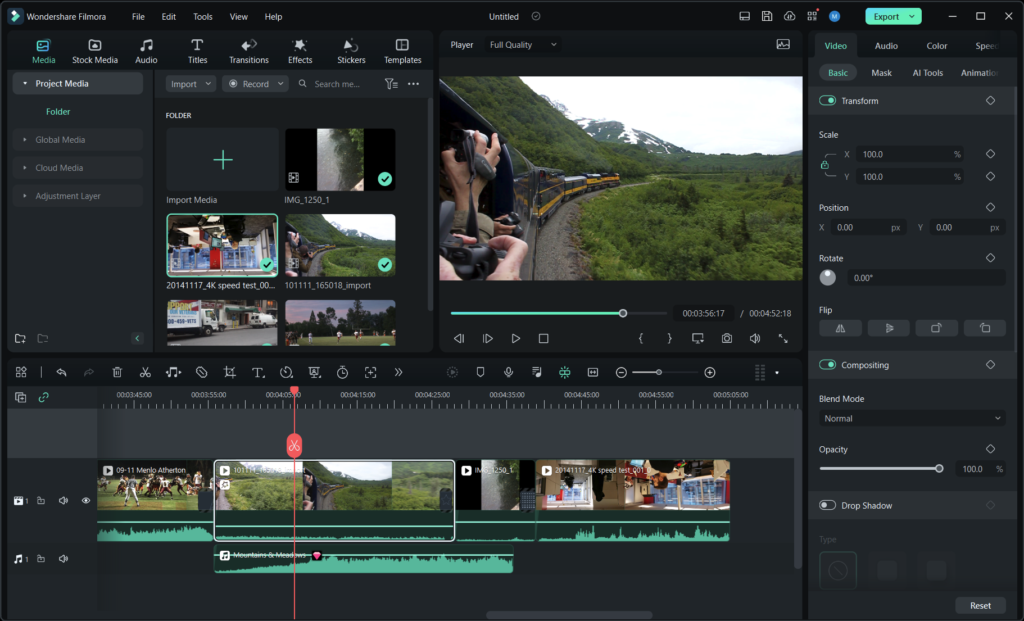
50+ Ready-to-Use Effects and Filters
Enhance your videos with Filmora’s extensive collection of effects and filters. These tools enable you to give your projects a cinematic look or to simply fine-tune colors for a more vibrant presentation.
- Picture-in-Picture Mode
The picture-in-picture feature allows you to layer additional videos or images over your main footage, providing more dynamic content for professional projects.
- Still and Motion Graphics
Filmora includes a variety of still and motion graphics to elevate your content. You can use these elements to create eye-catching intros, outros, and animated text, adding a professional touch to your videos.
Simple and Advanced Effects
Whether you want to make quick adjustments or dive into advanced color correction and complex video transformations, Filmora offers the flexibility to meet your creative needs.
Full Media Customization
Filmora allows you to edit videos, photos, and audio files effortlessly. You can trim, rotate, and adjust the duration of each element, giving you complete control over your projects.
How to Install Wondershare Filmora
Here’s a quick guide to installing the free version of Filmora:
- Disable your antivirus temporarily.
- Extract the downloaded file using WinRar.
- Run the “_Install.cmd” file from the downloaded Wondershare Filmora package.
- Let the installation complete, and then open the program.
- The software will be automatically activated.
Why Filmora is the Best Video Editing Software
Filmora is designed for users who want to create high-quality videos without complications. Its combination of powerful tools and an intuitive design makes it the ideal choice for both hobbyists and professionals. Whether editing for social media or personal projects, Filmora ensures your videos are polished and ready to impress.
The Bottom Line
If you’re looking to produce professional-quality videos effortlessly, Wondershare Filmora Video Editing Software is the software for you. Its versatile editing tools, smooth user experience, and powerful performance make it a must-have for video creators of all skill levels.
The Bottom Line
If you want to produce high-quality videos and share them effortlessly, Filmora is the best choice. Its versatile editing tools, speed, and ease of use make it an essential video editing software for both beginners and experienced creators
- Wondershare Filmora Official Website: Learn more about Wondershare Filmora.
- Video Editing Tutorials: Filmora video editing tutorials on YouTube.
- Reviews and Comparisons: Read a detailed review of Wondershare Filmora on PCMag.
Discover More Creative Tools!
If you’re exploring powerful tools for your creative projects, don’t miss out on SketchUp 2024! Known for its exceptional 3D modeling capabilities and user-friendly design, SketchUp is a must-have for architects, designers, and hobbyists alike.
Ready to take your designs to the next level? SketchUp 2024 now and unleash your creativity with one of the best modeling tools available!



powerfull media editor
enjoy!
filmora is best
but need to learn how to use !
use youtube for learning