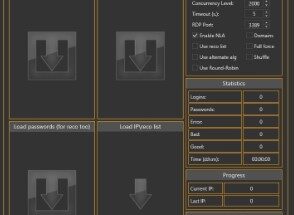Zoom Video Conferencing Downloader
In recent years, Zoom video conferencing has become an essential tool for businesses to hold online meetings. The Zoom Video Conferencing Downloader not only allows users to host meetings but also download valuable content from these sessions, enhancing the online gathering experience. This powerful platform enables users to easily host meetings, webinars, and video calls while providing the ability to save these interactions for future reference.
With its instant messaging feature, you can connect your teams remotely and simplify communication among participants. When the need arises to hold remote video meetings and conferences, it’s important to consider how many people need to be online and what features you will require for hosting effectively.
Zoom’s user-friendly interface and diverse features have made it a popular choice among businesses, educational institutions, and individuals alike.
To view this post on our social media platforms, click on their respective icons below![]()
![]()
Key Features of the Zoom Video Conferencing Downloader: Enhance Your Online Meetings
- Video Conferencing:
Host high-quality video meetings with the Zoom Video Conferencing Downloader and create breakout rooms for group discussions. - Screen Sharing:
Share your screen, videos, and files during meetings, making collaboration effortless. - Webinars:
Host webinars with up to 10,000 participants (available in paid plans). - Chat and Messaging:
Send text messages to other participants during meetings, enhancing communication. - Meeting Recording:
Record video and audio for future reference, ensuring important discussions are preserved. - Online Meeting Capabilities:
Easily schedule meetings and send invitations; join meetings with a simple link. - Multi-Platform Support:
Available on Windows, macOS, iOS, and Android. Access via a browser without the need to install software.

Free Version Features (Zoom Basic)
The free version of Zoom (Zoom Basic) provides users with a range of useful features:
- Meeting Duration:
Maximum of 40 minutes for group meetings with 3 or more participants; no time limit for one-on-one meetings. - Participant Limit:
Host meetings with up to 100 participants. - Video and Audio Quality:
High-quality video and audio for effective communication. - Screen Sharing:
Share your screen and files during meetings. - Chat Functionality:
Send text messages to participants during the meeting. - Virtual Backgrounds:
Use virtual backgrounds to hide your surroundings. - Meeting Recording: Local recording of meetings is available.
Limitations of the Free Version
- Lack of access to advanced features like webinars and enhanced security options.
- 40-minute time limit for group meetings.
Applications of Zoom Video Conferencing Downloader
- Project Management: Host team coordination meetings with the ability to download recordings for future reference.
- Online Education: Teach virtual classes and conduct training sessions using the Zoom Video Conferencing Downloader to save sessions for students.
- Business Meetings: Communicate with clients and conduct business discussions effectively.
- Events: Host conferences and online events that can be recorded and shared later.
Security Features
Zoom employs encryption technology to protect the privacy of meetings and user data. Features such as meeting passwords and waiting rooms enhance security, making it a safe choice for online communication.

Why Choose the Zoom Video Conferencing Downloader for Your Business?
The Zoom Video Conferencing Downloader stands out as an invaluable asset for businesses seeking to enhance their online communication. With its robust features, such as high-quality video conferencing, seamless screen sharing, and reliable meeting recording capabilities, it facilitates effective collaboration among teams. Moreover, its user-friendly interface ensures that even those new to online meetings can easily navigate the platform. By integrating this tool into your business processes, you can improve productivity, streamline communication, and ensure that vital discussions are saved for future reference.
Conclusion
The Zoom Video Conferencing Downloader is a comprehensive and effective tool for online communication and meeting management. With its diverse features and intuitive interface, it can significantly enhance productivity and connectivity in any organization or group. The free version is perfectly suitable for personal use and small meetings, and if you require longer sessions or more participants, you can upgrade to one of the paid plans.
By utilizing Zoom, users can experience seamless and productive online meetings.
Download
Trello is a highly effective project management tool known for its user-friendly, visual board system that allows teams to organize tasks and collaborate seamlessly. With customizable cards, team collaboration features, and powerful integrations like Slack and Google Drive, Trello enhances productivity and helps manage projects efficiently. For tips on maximizing Trello’s potential, check out this article on Trello Project Management Tool.