Discover SketchUp 2024: A Powerful and User-Friendly 3D Design Tool
Hello friends! If you’re looking for a powerful and easy-to-use software for 3D design, you should definitely try SketchUp 2024 3D design. SketchUp is an amazing program that allows you to design anything that comes to mind in 3D, from houses and factories to ships and spaceships! Unlike many other 3D programs, this software does not require a powerful system and can even run on weak computers. With a simple and user-friendly interface, even beginners can easily work with it.
To view this post on our social media platforms, click on their respective icons below![]()
![]()
Top Features of SketchUp 2024: Unlock Your 3D Design Potential
SketchUp 2024 is a powerful and intuitive tool for 3D design, offering a variety of features that allow you to create, customize, and display models with ease. Let’s explore the key features that make SketchUp 2024 a game-changer.
1. Effortlessly Export 3D Models to Multiple Formats
SketchUp 2024 allows you to export your models to popular 3D formats like STL, OBJ, FBX, and CAD, ensuring compatibility with various software tools. This feature enhances the versatility of your projects. Learn how to export in SketchUp 2024.
2. Create Multi-Page Design Documents with SketchUp
Efficiently manage large projects by creating and displaying multi-page design documents. SketchUp’s user-friendly system makes handling complex designs simple and straightforward.
3. Organize and Annotate Images for Better Presentation
Organize images and add detailed explanations to enhance your presentations. This feature is perfect for showcasing your design projects with clarity.
4. Showcase Your Designs Professionally with SketchUp
SketchUp helps you create, document, and display your models in the most professional way. With a few clicks, you can present your work with confidence.
5. Discover and Use Pre-made Models from the 3D Warehouse
Search the extensive 3D Warehouse for pre-made models. Download and incorporate them into your projects to save time and expand your creative possibilities.
6. Easily Import DXF, DWG, and Other 3D Files
Easily import files from other software like AutoCAD, ensuring that your work flows seamlessly between platforms.
7. Share Your Designs by Placing Models on Google Maps
SketchUp 2024 makes it easy to place your 3D models on Google Maps, allowing you to share your creations with the world.
8. Enhance Your Models with Imported Images
Import images directly into your models to add detail, textures, and realism. This feature elevates your designs, providing more depth and context.
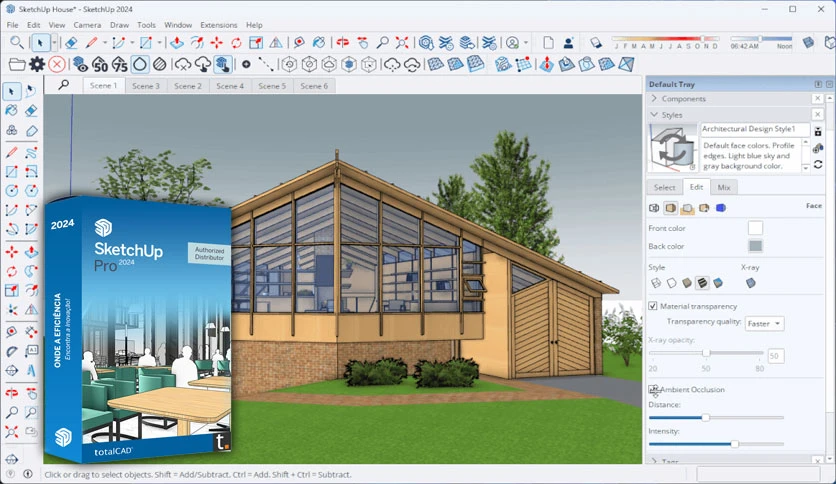
9. Speed Up Your Design Process with Quick Modeling Tools
With SketchUp’s streamlined modeling tools, you can focus on creativity rather than tedious tasks, significantly reducing time spent on designing.
10. Enhance Your Designs with Detailed Notes and Annotations
SketchUp allows you to add important notes, dimensions, and explanations directly to your models. This makes your designs more informative and useful for team collaboration.
11. Save Views and Create Engaging Animations
Save different perspectives of your model and create animations to showcase your work visually. This is particularly useful for client presentations.
12. Convert 2D Designs to 3D Models
SketchUp 2024’s easy 2D-to-3D conversion allows you to transform flat designs into three-dimensional models in just a few steps.
13. Use Colors, Text, and Shadows for Realism
Enhance your designs with colors, text, and shadows, adding a realistic touch to your 3D models. This feature helps bring your concepts to life.
14. Explore Your Models in Detail
View the internal details of your models with SketchUp’s powerful interior-viewing features. Perfect for checking accuracy and ensuring design integrity.
15. Protect Your Designs with Trademarks
Add your personal or company logo to your models to protect your intellectual property. This is an important step for creators and professionals alike.
16. Export 2D Vector Images from Your Models
Export your models as 2D vector images for use in reports, presentations, and other documents. This makes it easy to integrate your models into external projects.
17. Save Your Models in Multiple Image Formats
Save your SketchUp models in formats like TIFF, JPEG, and PNG to fit your specific project needs. This ensures compatibility with various software and platforms.
Conclusion: Why ?
SketchUp 2024 offers a wealth of features that make 3D modeling accessible and efficient for users of all levels. Whether you’re an experienced designer or a beginner, SketchUp provides everything you need to bring your ideas to life. Try it today and take your 3D design skills to the next level
For more information on multi-page design documents, visit Adobe’s guide.
For detailed information about Enscape 3D and its key features, visit the Enscape 3D Overview page. This resource provides comprehensive insights into its instant rendering and virtual reality capabilities, enhancing your CAD experience.


